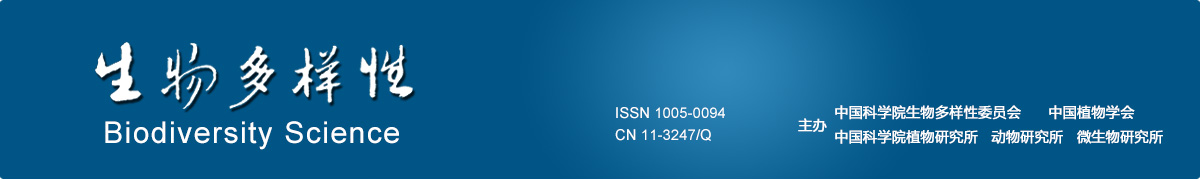物种名录是人们评估生物多样性状况、开展生物多样性保护和管理的基础(Reichhardt, 1999; Banki et al, 2019; Ower & Roskov, 2019)。随着互联网的发展, 人们将地球上已知的动物、植物和微生物的物种名录信息存储到公共数据平台中, 并对物种名录进行快速及时(如年度、季度和月度)的更新, 这极大地促进了分类学、保护生物学和宏观生态学等学科的发展(蒋志刚等, 2015)。目前, 这些数据库已经成为开展物种保育现状评估、红色名录编撰和生物多样性保护的重要依据。
物种2000中国节点(Species 2000 China Node,
针对以上问题, 我们选取R编程语言(R Core Team, 2020), 开发了SP2000程序包(
1 SP2000的基本原理
R程序包SP2000的编写基于物种2000中国节点网站提供的API服务(
2 SP2000的特点
相比其他生物物种名录获取工具, 如浏览器插件(Catalogue of Life Search Plugin,
3 SP2000的使用指南
3.1 版本与安装
R语言编写的程序包SP2000已被R语言官网接收(https://cran.r-project.org/package=SP2000/), 源代码详见https://github.com/Otoliths/SP2000/。用户可直接通过R命令install.packages("SP2000")安装, 也可以通过devtools::install_github("Otoliths/SP2000")安装。当前发行的SP2000程序包版本为0.1.0, 主要包含8个函数: set_search_key、search_family_id、search_taxon_id、search_checklist、get_redlist_china、get_col_global、find_synonyms和get_col_taiwan。其详细使用指南见附录1。
3.2 set_search_key设置Species 2000密钥
函数set_search_key只有1个参数key。在运行函数search_*之前需先申请“Species 2000”密钥, 注册物种2000中国节点网站, 点击“用户信息”便可获取一个自己独享的API密钥服务, 然后调用一次函数set_search_key("your key"), 便可运行所有search_*函数(即search_family_id、search_taxon_id和search_checklist)。
3.3 search_family_id查询中国生物物种名录的科id
科是生物学分类中最常用的分类等级, 通过科可更方便查询到种或种下的分类单位。物种2000中国节点数据平台对分类单位科、种(种下)都编写了id, 具有唯一性, 保证了数据查询的准确率。函数search_family_id提供了查询科id集合的功能, 它有4个参数: query、start、limit和mc.cores。(1)参数query输入中国生物的科名或科名的一部分、或科拉丁名和中文名, 支持单个或多个变量查询; (2)参数start设置单次查询开始的页数, 默认值为1; (3)参数limit设置单次查询返回的记录, 默认值为20; (4)参数mc.cores设置计算机的内核数量, 缩短查询时间, 默认值为2。以“鳗鲡科(Anguillidae)”为例, 调用方式为search_family_id (query = "Anguillidae", mc.cores = 2)。
3.4 search_taxon_id查询中国生物物种名录的种id
通过科id可以直接获取种或种下的id (唯一性)列表, 然后使用函数search_checklist获取物种名录的详细信息。函数search_taxon_id支持科id、物种学名和中文名查询种或种的id, 它有5个参数: query、name、start、limit和mc.cores。(1)参数query输入函数search_family_id查询返回的科名id、或中国生物物种的学名和中文名, 支持单个或多个变量查询; (2)参数name设置查询方式, 与参数query配合使用, 可选择参数有“familyID”, “scientificName”和“commonName”, 默认值为“scientificName”; (3)参数start设置单次查询开始的页数, 默认值为1; (4)参数limit设置单次查询返回的记录, 默认值为20; (5)参数mc.cores设置同3.3。函数search_taxon_id可以与search_family_id配合使用, 以“鳗鲡科(Anguillidae)”为例, R代码如下:
## 加载包
library ("SP2000")
## 设置“Species 2000”密钥
set_search_key <- "your apikey"
## 根据科名查询, 返回科id集合
familyid <- search_family_id (query = "Anguillidae")
## 根据科id返回种或种下的id列表
query <- familyid$Anguillidae$data$record_id
taxonid <- search_taxon_id (query = query, name = "familyID")
3.5 search_checklist查询中国生物物种名录信息
函数search_checklist的主要功能是通过种或种下id(唯一性)查询返回物种的详细信息, 包括科学名、同物异名、别名、文献、分类系统、分布区等数据, 以及中文名和中文名的汉语拼音等内容。该函数需要与函数search_family_id和search_taxon_id配合使用, 有2个参数: query和mc.cores。(1)参数query输入函数search_taxon_id查询返回的种或种下id集合, 支持单个或多个变量查询; (2)参数mc.cores同3.3。
以3.4查询结果taxonid为例, 调用方式为:
query <- taxonid[["3851c5311bed46c19529cb155d37aa9b"]][["data"]][["namecode"]]
search_checklist (query = query)
3.6 get_redlist_china查询中国物种红色名录信息
函数get_redlist_china有4个参数: query、option、group和viewDT。(1)参数query输入科学名或中文名; (2)参数option设置查询方式, 与参数query配合使用, 可选择参数有“Chinese Names”和“Scientific Names”, 默认值为“Scientific Names”; (3)参数group设置查询类群, 可选择参数包括“Amphibians”, “Birds”, “Mammals”, “Inland Fishes”, “Reptiles”, “Plants”和“Fungi”, 分别是两栖类、鸟类、哺乳类、内陆鱼类、爬行类、植物和真菌; (4)参数viewDT是逻辑值, 与参数group配合使用, 如果viewDT = TRUE, 查询结果显示一个交互性页面, 以“内陆鱼类(Inland Fishes)”为例, 调用方式为get_redlist_china (…, group = "Inland Fishes", viewDT = TRUE)。
以“鳗鲡属(Anguilla)”查询为例, R代码如下:
## 加载包
library ("SP2000")
## 查询鳗鲡属的中国红色名录信息
get_redlist_china (query = "Anguilla", option = "Scientific Names")
## 查询“内陆鱼类”中国红色名录信息, 显示一个可查询、下载的交互性页面
get_redlist_china (group = "Inland Fishes", viewDT = TRUE)
3.7 get_col_global查询全球生物物种名录信息
函数get_col_global运行不受“Species 2000”密钥限制, 可独立使用, 它包含6个参数: query、option、response、start、limit和mc.cores。(1)参数query输入种或种下id、物种名; (2)参数option设置查询方式, 与参数query配合使用, 可选择参数有“id”和“name”, 默认值为“name”; (3)参数response设置查询返回结果, 可选择“full”或“terse”, “full”返回完整查询结果, “terse”返回简短查询结果, 默认值为“terse”; (4)参数start设置查询返回的第一个记录, 默认值为0, 与参数response配合使用; (5)参数limit设置单次查询返回的记录, 默认值为500, 单次简短查询返回结果的最大数量为500, 单次完整查询返回结果的最大数量为50; (6)参数mc.cores设置同3.3。
以批量获取全球“鳗鲡属(Anguilla)”名录信息为例, R代码如下:
## 加载包
library("SP2000")
x <- get_col_global (query = "Anguilla", response = "full")
## 总的查询结果为208
x[["Anguilla"]][["meta"]][["total_number_of_results"]] [1]
3.8 find_synonyms查询全球生物物种同物异名
函数find_synonyms有2个参数: query和mc.cores。(1)参数query输入物种名, (2)参数mc.cores设置计算机的内核数量, 缩短查询时间, 默认值为2。以“欧洲鳗鲡(Anguilla anguilla)”为例, 调用方式为find_synonyms ("Anguilla anguilla")。
3.9 get_col_taiwan查询台湾生物物种名录信息
函数get_col_taiwan有4个参数: query、level、option、include_synonyms。(1)参数query查询分类名称信息; (2)参数level设置查询方式, 与参数query配合使用, 可选择“kingdom”, “phylum”, “class”, “order”, “family”, “genus”, “species”中的一个, 分别表示界、门、纲、目、科、属和种, 默认值为“species”; (3)参数option设置查询方式, 可选择“contain”, “equal”和“beginning”中的一个, 分别表示“包含”, “等于”, “开始于”, 默认值为“equal”; (4)参数include_synonyms是逻辑值, 查询结果是否包含同物异名信息, 默认值为TRUE。以“鳗鲡科(Anguillidae)”为例, 调用方式为get_col_taiwan(query = "Anguillidae", level = "family")。
为了更好地满足生物多样性信息时代的用户需求, 在R程序包SP2000基础上, 我们也使用Python语言(Perkel, 2015; Python Software Foundation, 2020)编写了程序包SP2000(
附录 Supplementary Material
附录1 R程序包SP2000的安装、配置和使用指南
Appendix 1 The installation, configuration and usage for R package SP2000
附录2 Python程序包SP2000的简介、安装、配置和使用指南
Appendix 2 The introduction, Installation, configuration and usage for Python package SP2000
附录3 本文英文版
Appendix 3 Full-text in English
致谢
衷心感谢两位审稿专家以及编委对R程序包SP2000提出的宝贵意见和建议。
参考文献
Catalogue of Life Plus: A collaborative project to complete the checklist of the world’s species
spocc: Interface to Species Occurrence Data Sources
R package version 1.0.8. https://CRAN.R- project.org/package=spocc/. (accessed on 2020-06-01)
Protecting biodiversity and promoting sustainable development: In memory of the releasing of Catalogue of Life China 2015 and China Biodiversity Red List on the International Day for Biological Diversity 2015
保护生物多样性, 促进可持续发展—— 纪念《中国生物物种名录》和《中国生物多样性红色名录》发布
Evaluating the popularity of R in ecology
Establishing China Infrastructure for Big Biodiversity Data
中国生物多样性大数据平台建设
The Catalogue of Life: Assembling data into a global taxonomic checklist
R: A Language and Environment for Statistical Computing
Principles behind designing herbarium specimen labels and the R package ‘herblabel’
植物标本标签设计的原则及R程序包herblabel